Streamlining Contact Management Across Multiple Systems: How We’re Making It Easier with Bridge
Managing contacts across various systems can be a daunting task, especially when handling sensitive information. One of the most common challenges users face is: Where should I store my contacts safely and efficiently? For those using Compass’ product suite, Bridge has often become the central hub for managing and viewing contact information.
But at Talksome, we’ve always been cautious about storing contacts in a centralized database. Instead, our earlier approach was to connect with local contact apps on laptops and PCs, offering full support for both Windows and macOS.
While this solution worked well for some user groups, it wasn’t without its drawbacks:
- Limited App Support: Only the Bridge App version supported contact sync with local apps, not the Web version.
- Low Usage of Local Apps: Key local apps like Microsoft People and macOS Contacts were rarely used by mainstream users, limiting the effectiveness of this integration.
What is Contact Sync, and Why Does It Matter?
Before diving into our solution, let’s break down the concept of contact sync and why it’s essential in modern digital environments.
Contact Sync is a process that ensures your contacts are up-to-date across multiple devices and platforms. Whether you’re adding, deleting, or editing a contact on your phone, laptop, or web app, syncing ensures that those changes are reflected everywhere. This is particularly useful for businesses, remote workers, and anyone managing multiple devices or accounts.
Here are the key benefits of Contact Sync:
- Consistency Across Devices: No matter which device you’re using, you’ll always have access to the latest version of your contact list.
- Improved Efficiency: Syncing eliminates the need to manually update contacts in multiple places, saving time and reducing errors.
- Data Security: With a centralized sync method, your contacts are stored securely in the cloud, reducing the risk of losing them due to device failure or accidental deletion.
A New Solution: Microsoft 365 Integration with Bridge
To address the limitations of our previous approach, we consulted with our partners and explored multiple alternatives. We decided to focus on a platform that is widely adopted and reliable: Microsoft 365. This move brings significant benefits to our users:
- Broad Adoption: The majority of users already have access to Microsoft Office, Teams, or Outlook, making this integration intuitive for most.
- Cloud-Based Contact Management: Many users already manage their contacts through Microsoft’s cloud services, so integrating this into Bridge simplifies the process.
With this new solution, we’ve introduced Contact Sync for both the Bridge App and the Bridge Web version, ensuring a smoother and more universal experience for managing contacts. Users can now seamlessly sync their contacts with Microsoft 365, which is especially useful for businesses and professionals who already rely on Microsoft’s productivity tools for their daily work.
Try It Yourself!
Interested in trying out the new Contact Sync with Bridge? If you are a Compass User, you can try it out today here: https://bridge.hostedcompass.com . Simply log in and follow these steps:
- Navigate to the Settings Menu.
- Go to Contacts.
- Select Sign in with Microsoft.
You will now see an extra tab that says Microsoft contacts and that list will be populated by contacts that you gained through the sync. Therefore, you will have 3 tabs. One consisting of all of your contacts, one from your organization and one from the Microsoft Contact Sync. This easy setup allows you to sync your Microsoft 365 contacts, ensuring your contact list is always up-to-date, accessible, and secure.
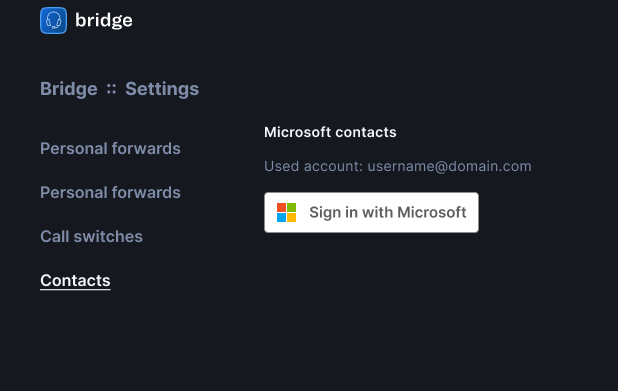
Bridge remains a cornerstone for Compass users, and our new contact sync capabilities make it an even more powerful tool. We’re excited to see how this feature enhances your workflow and communication!
Subscribe to Talksome blog
Get the latest posts delivered right to your inbox
