Bridge 1.2: All the features a contact centre needs!
Today’s Bridge update comes with the 3 new features that, in combination with the previous release, makes for a complete contact centre solution. Let’s have a look at the new features.
Set your statuses manually to manage which calls you want to receive.
Statuses in Bridge are nothing new. Since we first developed the application, it was possible to see the presence of your colleagues and interact with them if they were available. However, those statuses were only triggered automatically.
Today we are presenting manual statuses. This means that agents can use the status menu in the top of the application to set their status as Available, Busy or Away. It’s important to note that the statuses are not only meant as indication to the other colleagues but will actually influence how the incoming calls are received. If an agents sets themselves as Busy, they will only receive direct calls and no queue call until they manually change their status.
If an agent sets their status to Away, they will receive no calls at all. This feature is important for agents who are going out for lunch and don’t want to disturb their colleagues with the constant phone ringing while they are not even there.
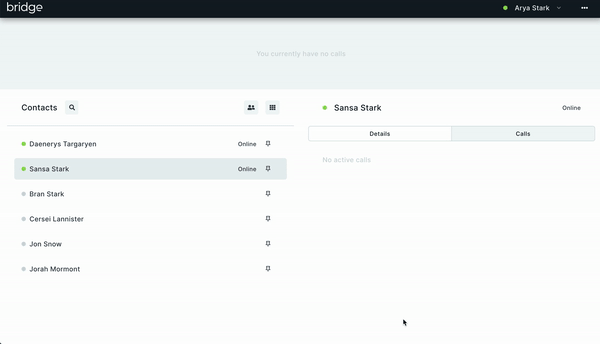
Wrap up time gives agents extra time to wrap up their notes after queue calls.
Next to the shiny and new manual statuses, we are also introducing a new type of automatic status. Wrap-up time. Anyone who has worked in call centre before is probably familiar with the term or has used post-call time, or “nawerktijd” in Dutch.
The status is triggered automatically after a queue call for a certain period of time to block new calls from arriving to that agents. This is the time which agents usually need to wrap up their notes after each call.
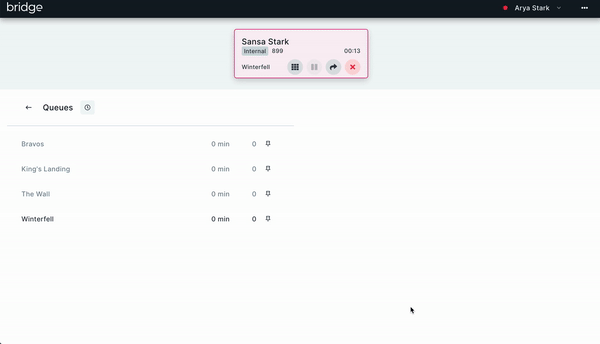
Listen in on agents you are supervising.
If you are training agents or supervising them, you might be interested in listening in on their calls in order to improve the performance of the contact centre. This is very easy to do now in Bridge, by clicking on the ear icon next to the call in the agent’s details. Since we thing that transparency and privacy are very important, even in the work place, the agent that is being listened to will be able to see who is listening to their call.
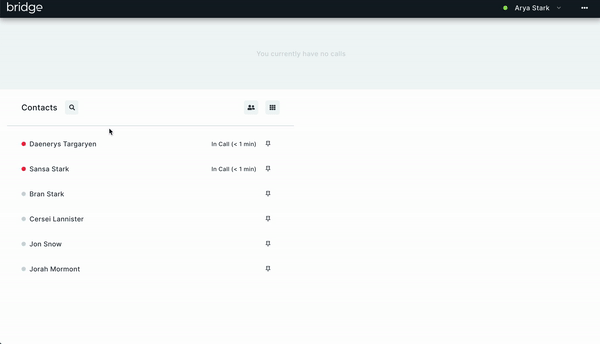
For full release notes, click here: Bridge changelog.
To find out more about Bridge, click here: Bridge.
Subscribe to Talksome blog
Get the latest posts delivered right to your inbox
